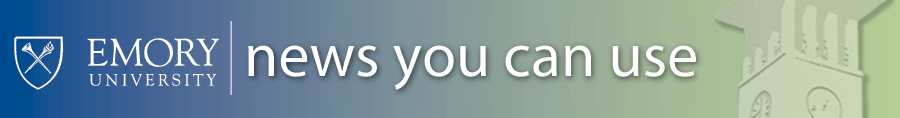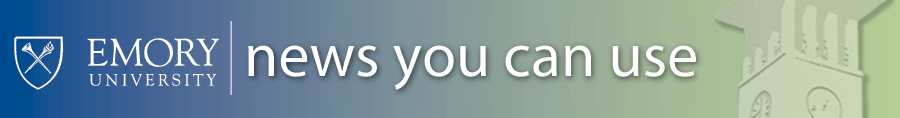How To Ensure Timely Payments of Expense Reports and Payment Requests
In order to prepare Expense Reports and Payment Requests properly and to ensure timely payments, please follow the required steps below. Hardcopies are being submitted to Payment Services without their Report ID #. Unfortunately, without this Report ID # on the Transmittal sheet, it causes delays in your payment.
1. Once you have filled out your Expense Report or Payment Request and checked for errors, click the “Save” button at the bottom first.
2. Select “Print Report with Barcode” to print off your hardcopy Transmittal sheet. (Note: All Transmittal Sheets that are sent to Payment Services must have a 10-Digit Expense Report ID # (or 8-Digit Payment Request ID #) at the top in order to be properly processed. If your Transmittal Sheet has the word “NEXT” instead of an ID #, you must Save and then Re-print before you send to Payment Services.)
3. Click the “SUBMIT” button after printing so that the report will go into workflow for approvals.
If you need training help, do not forget about the Expenses section and Payment Requests section found in the Compass Online Reference Guide.
Please feel free to contact Payment Services Customer Care at 7-5400 for assistance.
|