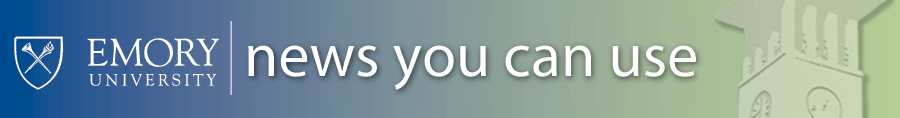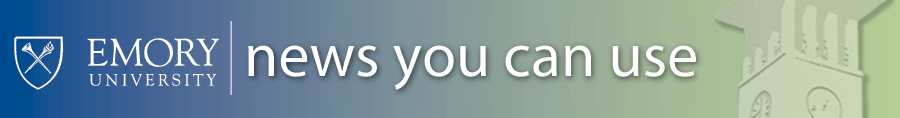New Spam and Virus Protection for Emory Email Users
Each day at about 4pm, Emory users receive a message entitled “Quarantine Summary” from our Spam and Virus protection vendor, Postini, containing Junk or Spam related Messages. Users can decide whether Postini made the right decision to mark the message as spam, they can have a particular message delivered to their inbox if it isn’t spam or they can just ignore it entirely if they feel that the message is correctly marked.
They can also manage their own personal spam configurations by logging on to the Postini Messaging Center at:
https://enid.emory.edu/myaccount
Postini is a Google product that filters potential spam and virus-infected messages before it reaches user inboxes.
Effective February 16, 2015, Emory’s E-mail filtering service is switching from Postini to Microsoft’s Exchange Online Protection (EOP) service.
The Emory University Messaging Team, in partnership with Emory Healthcare Information Services, will implement this cloud-based e-mail filtering service that will help protect our enterprise against spam and malware, and includes features to safeguard our organization from messaging-policy violations.
The main difference users will notice is that filtered spam E-mail messages will no longer be rerouted to the Postini quarantine summary. All filtered messages will now appear in each user’s Junk Mail folder within their email application. Users will no longer have to log in to a separate server to manage their spam mail.
Benefits of moving to the new EOP service include:
- All users can manage their Spam/Junk E-mail from within their email client.
- Emory EOP will specify block lists at a domain-wide level using policy-based filtering.
- End users can also create personal block rules from within their mail client, which will block messages from specified senders, even if those messages pass through the filtering service.
- Emory EOP will specify safe lists at a domain-wide level using policy-based filtering.
- End users can also create personal Safe Lists from within their mail client.
- Outbound spam filtering is always enabled.
- Malware found by EOP is automatically deleted to prevent users from accidently accessing messages which contain malware that may cause considerable damage to the organization.
For more information check out the following link to access Frequently Asked Questions regarding EOP, Quick Reference Guides (for Outlook 2010/2013, OWA, Outlook for Mac, Mac Mail, and Mobile Devices) and What’s New Documents (explains the new features compared to Postini): http://it.emory.edu/office365/EOP
As we move forward with this transition to the new Microsoft EOP service, we believe we have a better, more robust tool that will benefit and protect our email far into the future.
For questions on the new service, check out the link above or feel free to contact the Messaging Team at emailteam-l@listserv.emory.edu. |