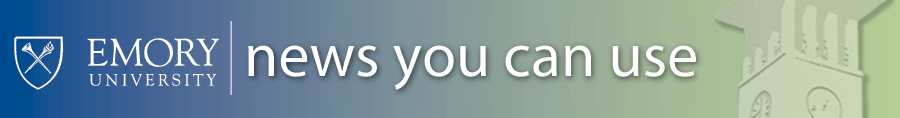
March 7, 2011 |
DIVISION OF HUMAN RESOURCES |
| IN THIS EDITION |
| Saving for your future through Emory’s 403(b) Savings Plan Just Got Easier |
| Emory’s Parking Office is Moving |
| What Do You Need To Be Healthy? |
| Emory Would Be GREAT If ... |
| WorkLife to Host Workshop for New and Expecting Parents |
| New Deal from Sparkfly – Check Out SparkQuest |
| School of Medicine Hosting Diversity Programs |
| Workshop: Financial Considerations for Same-Sex Couples |
| Access Your W-2 Online |
| Learning Service Offerings - February though April 2011 |
MORE NEWS YOU CAN USE |
||
|