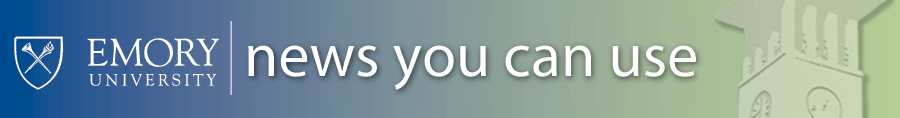Use Self-Service to Report Workplace Injury
Occupational Injury Management announces that all workplace accidents, injuries, illnesses or exposures can now be reported using Self-Service (PeopleSoft).
This new system of reporting is more efficient and easy to use as all of your contact, job and supervisor information are automatically loaded into the incident report, reducing errors and saving time.
An incident report is required for all workplace injuries, illnesses and exposures (e.g., blood and body fluid and animal exposures). Some examples include sticking yourself with a needle after a procedure, falling while on the job, injuring your back, or getting a skin irritation from an exposure to something in your work environment.
To complete an incident report:
• Log on to Self-Service at http://leo.cc.emory.edu
• Select Self-Service
• Select Accident/Injury Entry
• Complete the online form
For step-by-step instructions, review the How To Guide. This guide and more information on occupational injury management can be found on the web at http://www.hr.emory.edu/eu/pay/occupationalinjury/workerscomp.html.
If you have any questions on the new incident reporting system, please email workers.comp@emoryhealthcare.org.
|