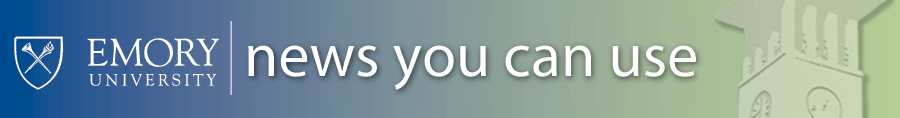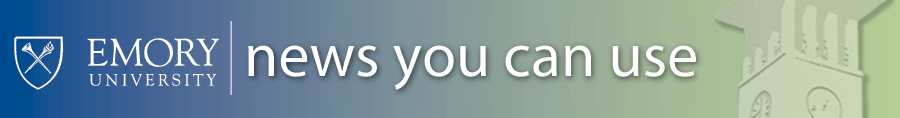Performance Management – A Year Round Process
By now you should have received an automated email from the PeopleSoft system that your new FY20 PM forms have been created. Rather than waiting for the end of the year to complete your performance evaluation forms (either for yourself or for your direct reports), you can now work on these throughout the year. This eliminates the need for a manual performance log or handwritten notes! Please note: FY19 forms will soon be inactivated, so if you have a form that needs to be “acknowledged” or marked “complete” this needs to be done prior to January 1, 2020.
GETTING STARTED
Step 1 (Now) – Log into PeopleSoft. You will see the “Start” step on the left in the reading pane when you click on your University Annual Review. Here you can enter goals and key job responsibilities you want to emphasize for the upcoming year. The manager can then approve your goals and responsibilities and make available the Mid-Year review form.
Step 2 – Throughout the year, you can log in to PeopleSoft/Self-Service regularly to make updates to your performance management forms. By keeping your forms updated year-round, you won’t forget to keep track of important accomplishments. And, by the time Mid-Year reviews come due, you’ll already have yours practically done! **Please note that employees hired after the FY20 form launch must have their PM form created by local HR or their manager
NEED HELP?
If you would like to learn more about the Performance Management system, we have classes and online help available.
NEW Computer Based Training in ELMS:
- Performance Management at Emory: What Employees Should Know (Code: 200882-15920)
- Performance Management at Emory for Managers: What Managers Should Know (Code: 200884-15921)
ONLINE TOOLS
Step-by-Step Guides located on the Performance Management website can help you navigate the new features in the system:
|